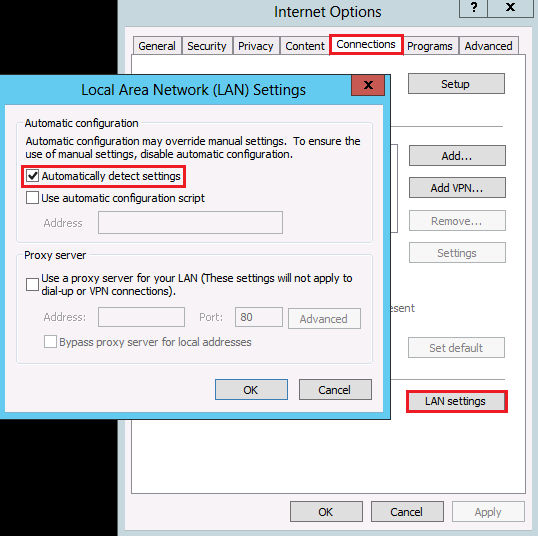I have been sitting on this topic for a bit of time as we tried to troubleshoot some seemingly random reboots to a brand new HP Proliant 360p server.
I have been sitting on this topic for a bit of time as we tried to troubleshoot some seemingly random reboots to a brand new HP Proliant 360p server.
Background:
The project revolved around the installation of our first Windows 2012 server that would be promoted to a domain controller in a Windows 2003 domain.
After purchasing the system and installing the array card, oprical drive, extra memory, and 1.5TB of Sata hard drives we were off and running.
This was our first installation using the new HP Intelligent Provisioning. HP no longer ships Smart Start CD’s, instead Intelligent Provisioning is burned into the system to enable quick configurations. This software can also be a bit tricky, but I will go into that in depth in another post about Server installations.